Return to article list
Migration guide for Android users

This guide is only for Android users that downloaded the app before March 6th 2020.
1: Ensure that no drafts remain in your app, send them and verify they are in the cloud.
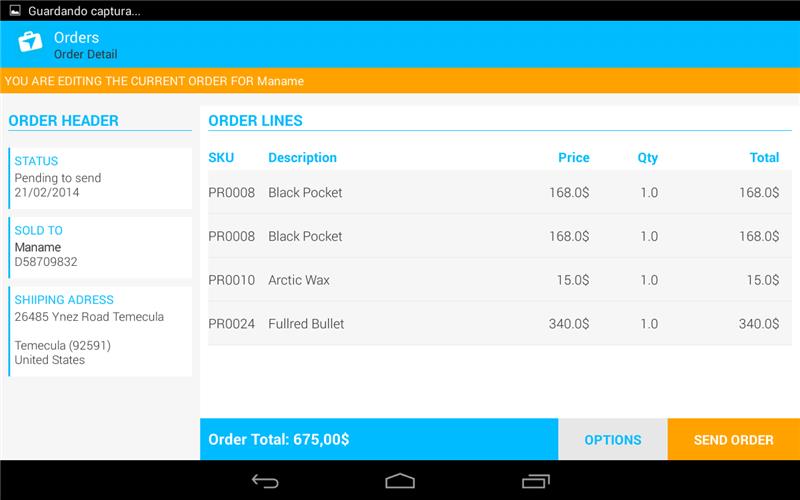
Please Note that all orders that are not sent will be lost upon migration.
2: Sign in to RepCamp Web
3: Open the top right tab, and select “Devices”.
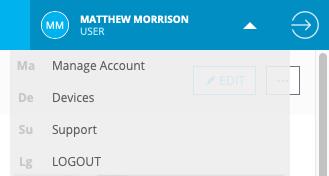
4: Unlink all of your devices (phone and tablet).
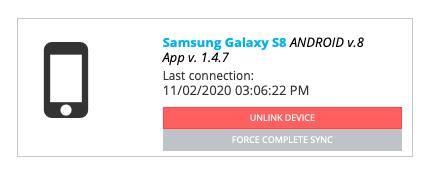
5: Download the new Android App.
4: Sign in to RepCamp and synchronize data.
5: If everything has gone smoothly, you can now delete the old App.
